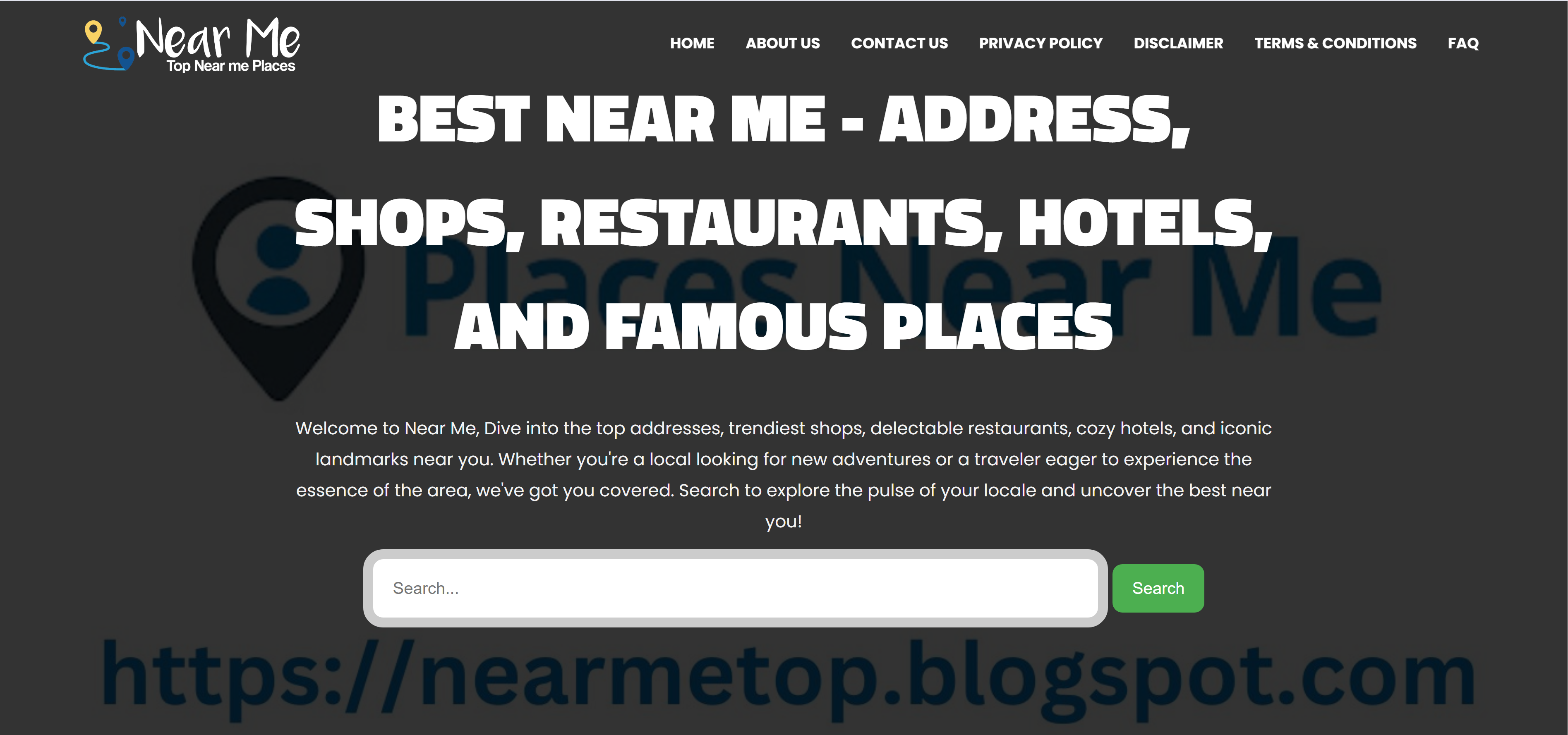In the bustling world of online content creation, the need for efficient and visually appealing themes has never been more paramount. Bloggers strive to engage their audiences with captivating designs while ensuring optimal performance. Enter Near Me Theme by Haider Khan, a premium solution that not only offers stunning aesthetics but also prioritizes lightning-fast speed and functionality.
Understanding Near Me Theme:
Near Me Theme is a premium offering tailored for bloggers seeking to integrate location-based features seamlessly into their content. Developed by the renowned designer Haider Khan, this theme stands out for its sleek design and exceptional performance. It is specifically designed for Google Maps integration, allowing users to effortlessly display locations and addresses within their blog posts.
Installation Guide:
Installing Near Me Theme on your Blogger site is a straightforward process:
Purchase and Download: Begin by purchasing Near Me Theme from the official website or trusted marketplace. Once purchased, download the theme files to your computer.
Access Blogger Dashboard: Log in to your Blogger account and navigate to the dashboard of the blog where you wish to install the theme.
Navigate to Theme Settings: In the dashboard, locate the "Theme" section and click on it. Then, click on the "Edit HTML" option.
Upload Theme Files: Unzip the downloaded Near Me Theme files on your computer. Locate the XML file named "NearMeTheme.xml" and upload it to Blogger by selecting the "Browse" option under the "Edit HTML" tab.
Save Changes: Once the XML file is uploaded, click on the "Save Theme" button to apply the Near Me Theme to your blog.
Congratulations! You have successfully installed Near Me Theme on your Blogger site.
Customization and Modification:
Near Me Theme offers extensive customization options to tailor the appearance and functionality of your blog according to your preferences:
Layout Configuration: Navigate to the "Layout" section in your Blogger dashboard to adjust the layout of your blog. You can add or remove widgets, rearrange elements, and customize the overall structure.
Theme Settings: Explore the theme settings within the Blogger dashboard to modify various aspects of Near Me Theme. This includes changing fonts, colors, background images, and more.
Google Maps Integration: Near Me Theme seamlessly integrates with Google Maps, allowing you to easily embed maps and locations within your blog posts. Simply copy and paste the desired location's embed code into your post editor.
Responsive Design: Near Me Theme is designed to be fully responsive, ensuring optimal viewing experience across various devices and screen sizes. Test your blog on different devices to ensure compatibility and make adjustments as needed.
SEO Optimization: Take advantage of Near Me Theme's built-in SEO features to optimize your blog for search engines. Customize meta tags, titles, and descriptions to improve visibility and attract more organic traffic.
By leveraging the customization options offered by Near Me Theme, you can create a unique and visually stunning blog that not only captivates your audience but also delivers unparalleled performance and functionality. With its emphasis on speed and Google Maps integration, Near Me Theme by Haider Khan is undoubtedly a premium solution for bloggers looking to stand out in the digital landscape.
Visit For Demo : Near Me Premium Theme
After Payment, Send me Screen Short of Payment to my Instagram ID then I will send you Download Link :
EasyPaisa User
Scan and Send 500 Rs to easypaisa account for NearMe Premium Theme
Payment Method : Binance or EasyPaisa ( Pakistan )
Click On Reveal Button ( $2 For Binance User )